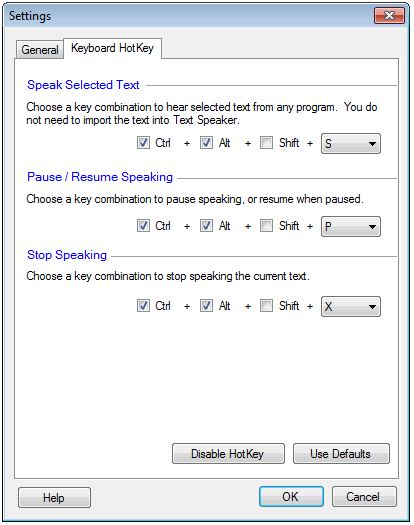Yes, you can read text anywhere on the screen and in almost any application without having to copy-paste. To begin, launch
Text Speaker and set the hotkey combination you would like to use when reading text from other applications.
To configure the shortcut key, go to ‘Settings’ from menu and then select the keyboard hotkeys tab. Set the key combination that's easy for you to remember and click OK.
Now, you are ready to open up any application such as word or the browser. Select the text from the application and use the hotkey combination to start reading text.
Text Speaker will start reading the content out loud. You can also pause, resume and stop Text Speaker from reading the text.