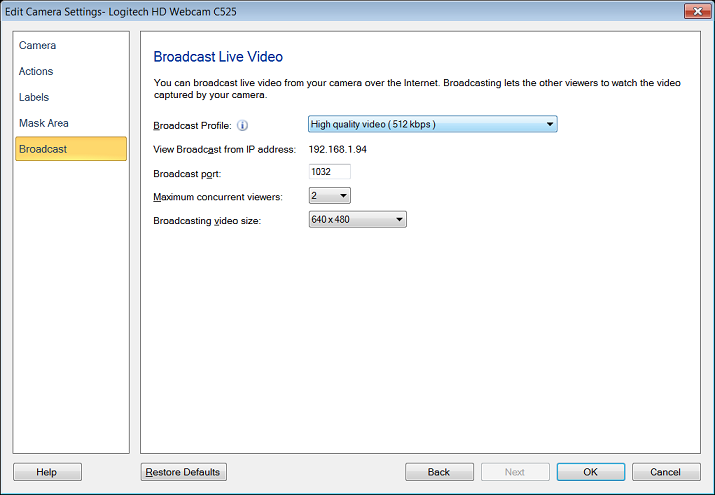Broadcast video size can be different than the captured video size from the camera. After adding your camera in
WebCam Monitor and go to the Edit camera dialog. Click on the ‘Broadcast’ tab.
Select the smaller value from the ‘Broadcasting video size:’ drop down. Click on the OK button to apply the changes.
Now, when you start broadcasting, the broadcast video frame size will be smaller than the captured video.