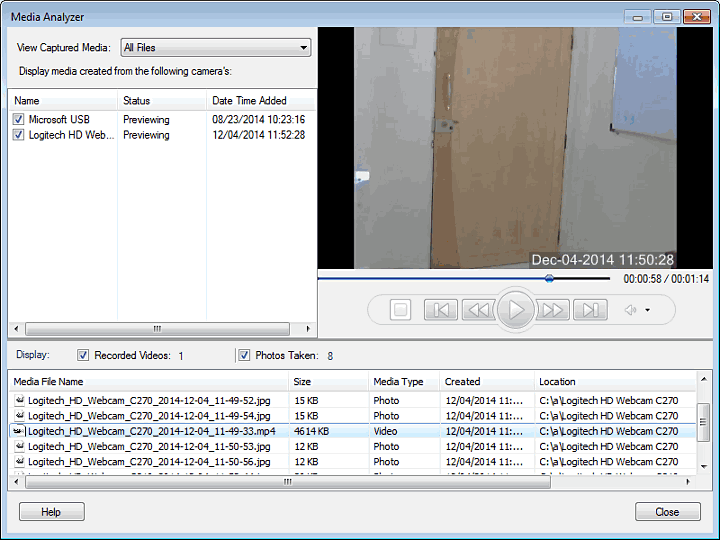Yes, you can review captured videos by specifying a custom date range.
From the Media Analyzer in
WebCam Monitor, select ‘Custom Date Range’ option in the dropdown list. Enter a date range. This will show you the videos and photos captured in the specified date range.
To display only the videos, uncheck the ‘Photos Taken’ check box on the Media Analyzer dialog.