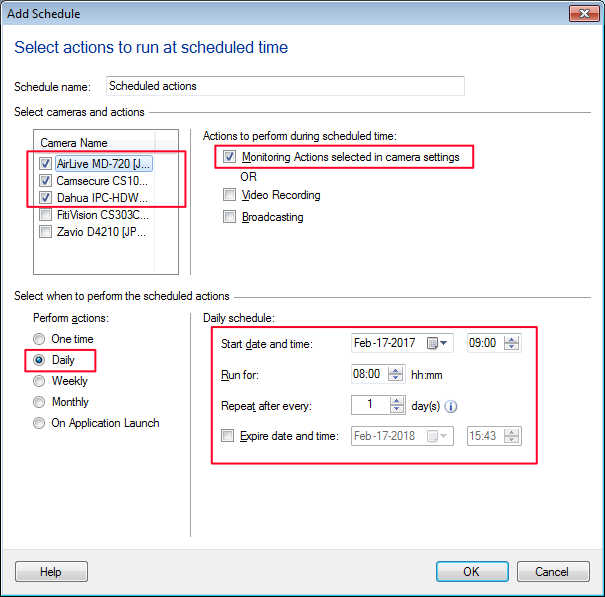You can use a schedule in
Security Monitor Pro to record on motion detection during the daytime hours.
Click on Add camera option from tool bar, enter all the camera details like IP address, username, password, brand and model. Make sure the recording action is selected on the actions tab. After adding camera, create a schedule to perform monitoring action.
To create a schedule, click on the Scheduler icon on the toolbar. On the scheduling dialog, the monitoring action option is selected by default. You have to select your 3 cameras and enter the number of hours to run the schedule along with the start time.
The scheduler will start motion detection monitoring at the time you selected. It will run for the specified number of hours.