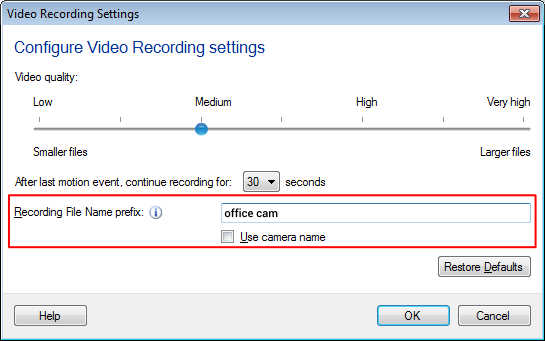Security Monitor Pro saves the video recordings with the camera name as the prefix of the file name.
To change these settings, open 'Manage Cameras' dialog from the tool bar. Select the camera and click 'Edit Camera' button.
On actions tab, look for Video Recording action and click on Configure button. Now uncheck the ‘Use camera name’ option and enter your desired prefix like 'Office camera', 'Garden Camera', etc. to the file name.
Note- The Date and Time of the video is appended by default to the file name automatically.