Rank: Administration
Joined: 2/27/2004(UTC)
Posts: 1,824
Was thanked: 41 time(s) in 34 post(s)
|
Security Monitor Pro makes it very easy to run different actions on each camera. To configure the actions for a particular camera, right click on camera preview and select 'Edit Camera' option. On actions tab, choose the action you want to perform. Similarly configure actions for other cameras as well. Once you have the actions configured on multiple cameras, go to the 'Monitor' option on tool bar, select the cameras and start monitoring. You can also add a schedule to automate the monitoring process. This is useful when you are away from home. The scheduler is flexible and you can configure it to run at night, or on weekends. 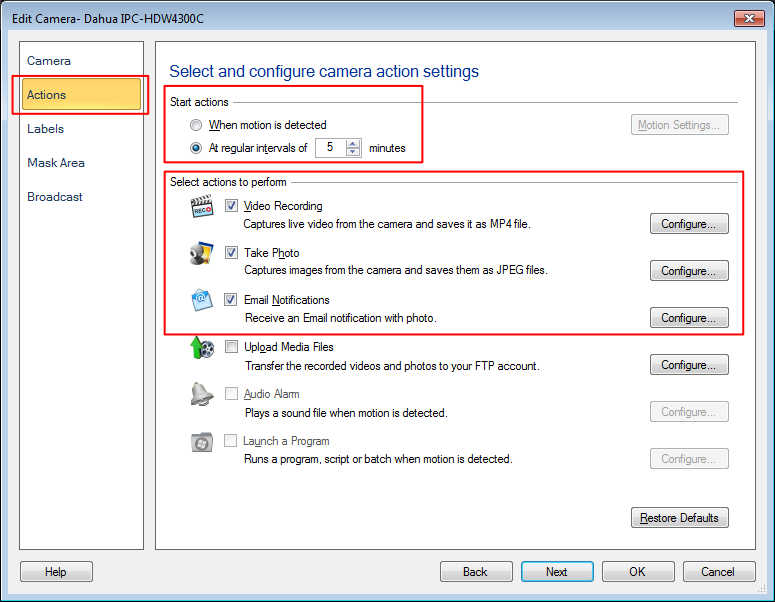
|

