You can easily adjust the video recording duration in
WebCam Monitor from the Video Recording Settings.
To set the recording duration, click on the ‘Configure’ button for the video recording action from Quick access.
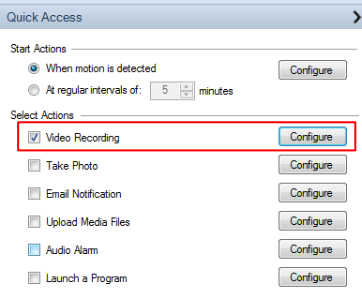
Select a higher value from the drop down list. The highest value available is 60 seconds.
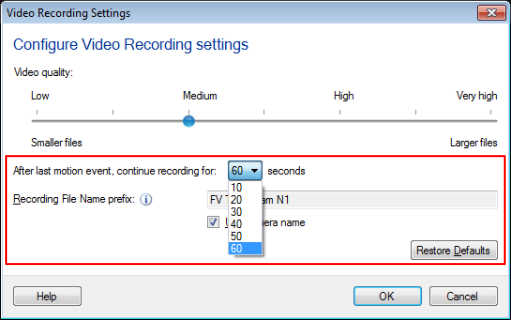
Turn on monitoring for motion again. Now, recording will continue until there is no motion detected for a period of 60 seconds.

