You can use regular interval monitoring in
Security Monitor Pro to send an email notification after a fixed period of time. Photo of the activity are by default included within the email body.
Start by configuring the primary action. On the menu bar, click Camera >> Manage Cameras. Select the camera and click 'Edit Camera'. Go to the Actions tab and select 'At regular intervals' of 10 minutes.
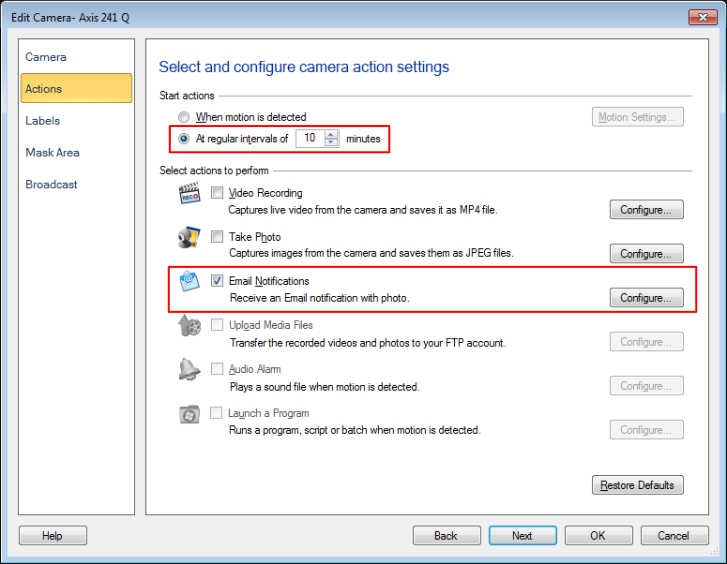
To configure email settings, select the Email Notification action and provide the details required for sending the email.
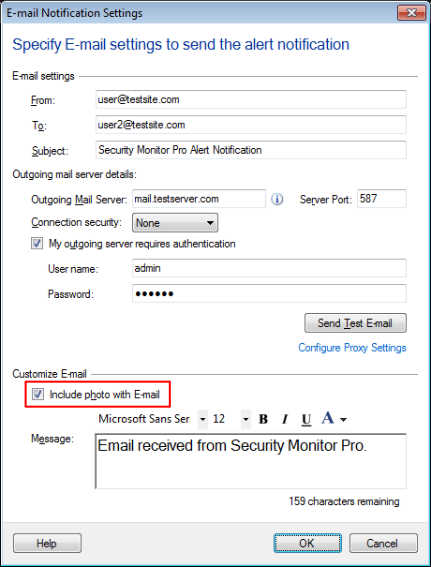
Once you complete the above settings, right click on the camera preview and select Start monitoring. An email notification will be sent every 10 minutes.

