The scheduler in Auto FTP Manager allows you to automatically run transfers. To run the transfer when Windows is logged off, you have to configure the schedule with a Windows user and password.
To configure the schedule to run as a service, right click on the schedule and select the
Edit Schedule option. Next, enable the option
Login to run the schedule even if your system is logged off. Enter the Windows password and click the
OK button.
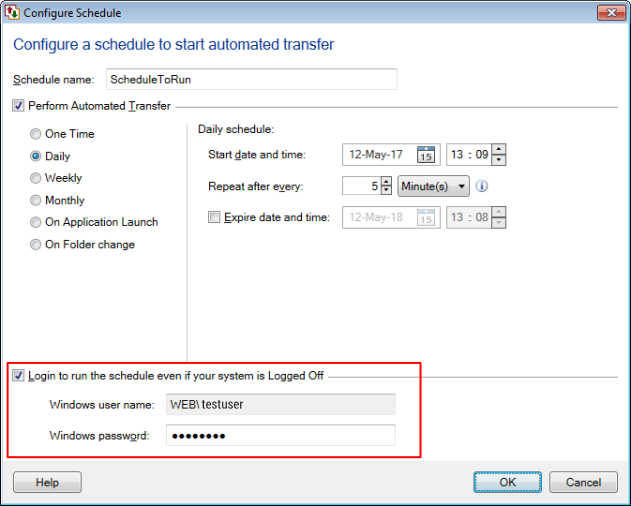
Now the automated transfer will start at the scheduled time even when Windows is logged off.

