Yes, WebCam Monitor allows you to change the video resolution for your USB camera.
To configure the camera resolution, right click on the camera preview and select the
Edit Camera option. Click on the
Video Properties link. You will see a dialog which is specific to your particular webcam. You can change video resolution from this dialog.
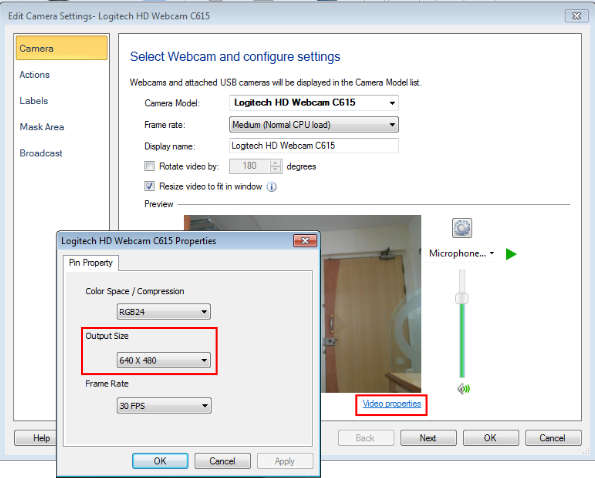
Change the resolution value and click the
OK button to save these changes. The resolution change will be reflected in the camera preview.
As you can see for the Logitech C615, you can also adjust the frame rate and color depth. Different cameras may have additional controls.

