Security Monitor Pro has a
Copy action settings feature that will do exactly what you are looking for.
Follow these steps to copy your settings:
Right click on the first camera preview and select the
Edit Camera option. On the
Actions tab, configure the actions you want and save the changes.
For the second camera, open the
Actions tab and look for
Copy action settings from option. Select the first camera name from the drop down list. Click the
Copy button and then select Yes to confirm the copy settings action. All actions configured for the first camera will be copied to the second camera. Repeat these steps for all the remaining cameras.
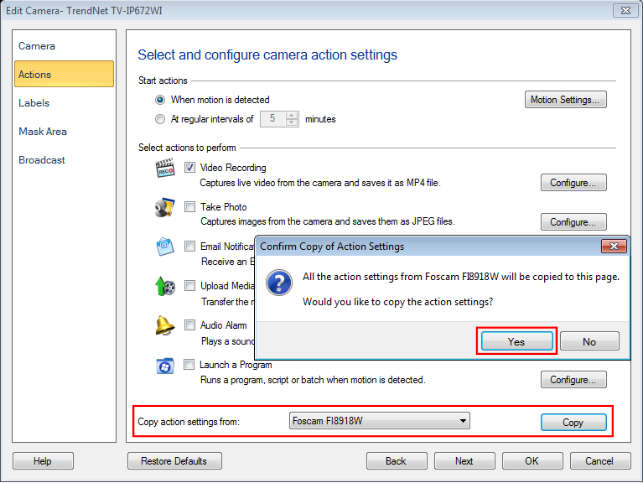
Use this feature to copy the actions for multiple cameras.
Note: Copy action settings option will appear only when you have at least one camera added in the application.

