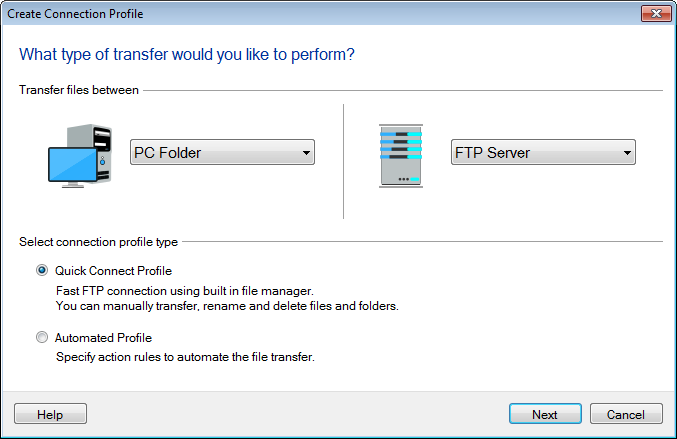Auto FTP Manager allows you transfer files to and from FTP server manually or automatically.
Using the
Quick Connect profile, you can manually transfer files between the source and destination using the built-in file manager. Add the files to the transfer queue and start the transfer. The files can be dragged from one panel and dropped to other making the transfer easy.
Using the
Automated transfer profile, you can transfer files from the source to destination based on
automated transfer rules. You can configure file and folder filters, schedule the transfer, save or send a transfer report and much more. When you want to transfer files at specific times automatically then you should choose the automated transfer profile.