You can use Text Speaker's highlight feature to mark important points and read back only those highlighted parts from your file.
To use the highlight feature, click the
Open icon on the toolbar and choose a document. Select the text which you want to highlight. Click
Edit >> Outline Area. Repeat this for all the text you would like to highlight. Once you complete highlighting text, click
File >> Save to save the file.
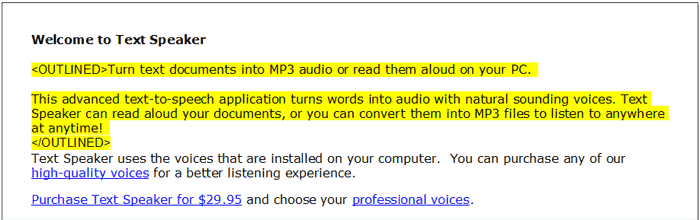
When you want to read the highlighted text, open the file, go to
Speak >> Speak Outlined Text. Now Text Speaker will read only the highlighted text from your file.

