You can prevent anyone from changing the application settings in
Security Monitor Pro by setting a password to lock your settings.
To set the password, click the
Settings icon on the tool bar. On the Security tab, click on the
Set Password button, then enter and confirm the password. After setting the password, select the check box to lock the application and click the
OK button. Your settings are now locked.
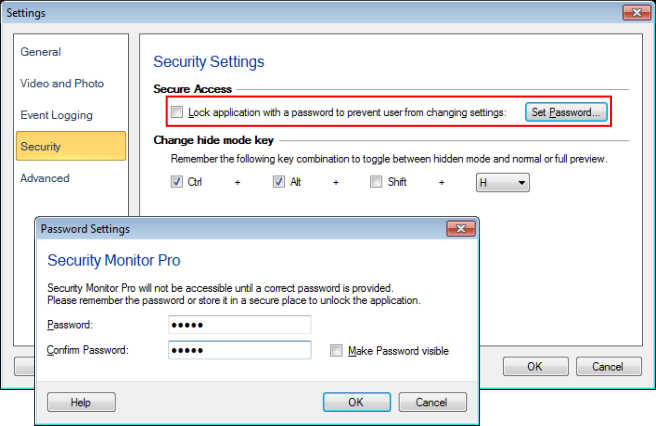
Anyone can see the camera preview, but cannot make any changes to the application settings.
Note: The password should be at least 4 characters long. You should remember the password to unlock and access the application settings.

