WebCam Monitor can upload media files captured from a webcam to FTP server. You can set both PC's to upload to the same FTP server so you have all your media in one location.
To upload media files to FTP server, go to the
Quick Access panel and select the
Upload Media Files option. On the
Create FTP Account Profile dialog, enter the details to connect to the FTP server. Click the Browse button on the
FTP Upload settings dialog to choose a folder location.
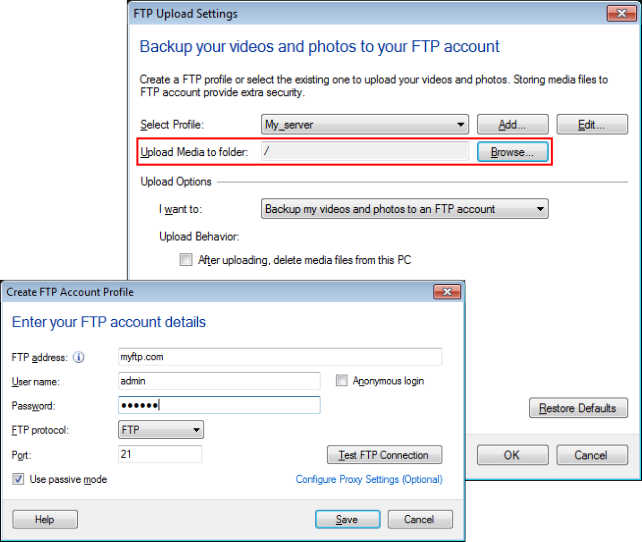
Configure both machines with the same FTP profile and the FTP Upload action for all the webcams.
When you start the monitoring, the media files captured from both home and office webcams will be uploaded to the FTP server at the selected folder location.

