Security Monitor Pro allows you to specify the duration of recording video after the last motion detection event.
To configure this setting, right click on the camera preview and select the
Edit Camera option. On the
Actions tab, click on the Configure button for the
Video Recording action. Select a higher value for the recording duration from the
After last motion event, continue recording for N seconds drop down list. Try setting it to 60 seconds.
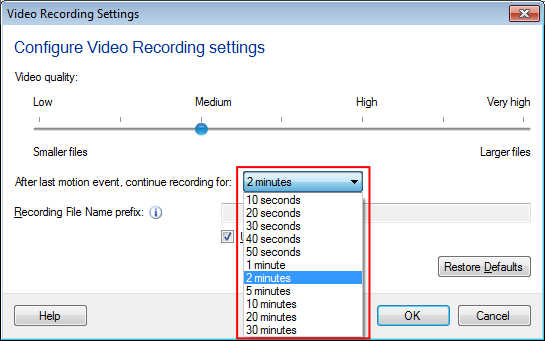
After configuring the settings, start the monitoring action. On motion detection, the video will be recorded for 60 seconds. When recording is in progress and motion is detected within 60 seconds, then the program continues recording for next 60 seconds. If there is no motion detected for 60 seconds, it will stop and save the recorded video.

