Security Monitor Pro can easily add image labels on the camera preview and on the video recordings.
To
add an image logo, right click on the camera preview and select the
Edit Camera option. On the Labels tab, click the
Add Image button. Choose your image file with the help of the Browse button. You can also adjust a image transparency and apply a rotation. Save the settings by clicking on the OK button.
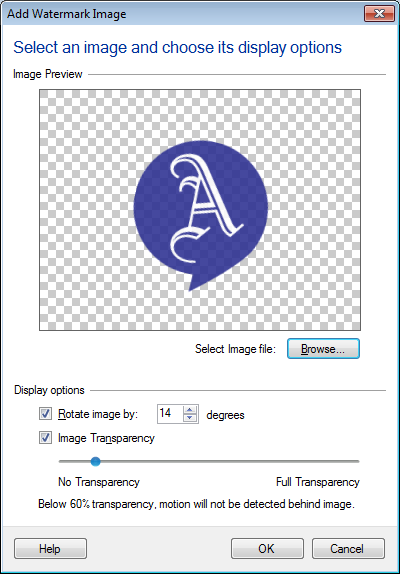
Right click on the camera preview and start recording. When you play the recorded videos, you will see your logo on the camera preview.

