The default setting in Security Monitor Pro is to save the event log every day. You can change it from the event log settings.
To configure the event log settings, click on the
Settings icon on the tool bar. On the
Event Logging tab, select Monday from the drop down list under the
‘Save and Delete Event Log:’ section. Select the time when you want to save the event log file. The time should be entered in 24 hour format. Click Ok and save your changes.
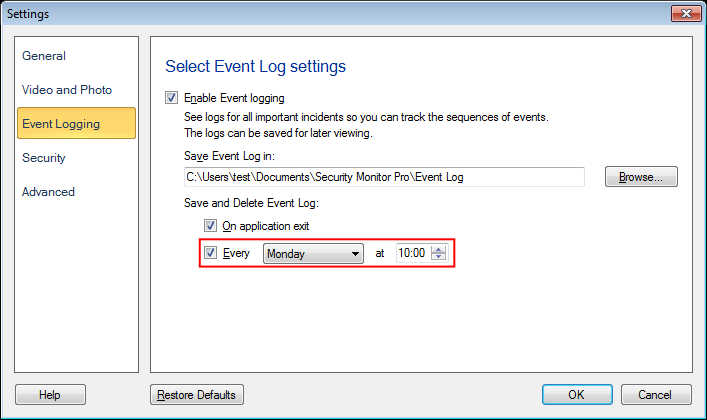
The event log file will now be saved every Monday at your selected time.

