Security Monitor Pro can capture and
upload videos or photos or both to an FTP server either on motion detection or on a specified time interval.
First, add your camera in Security Monitor Pro. While adding the camera select the
Take Photo,
Video Recording and
Upload Media Files action.
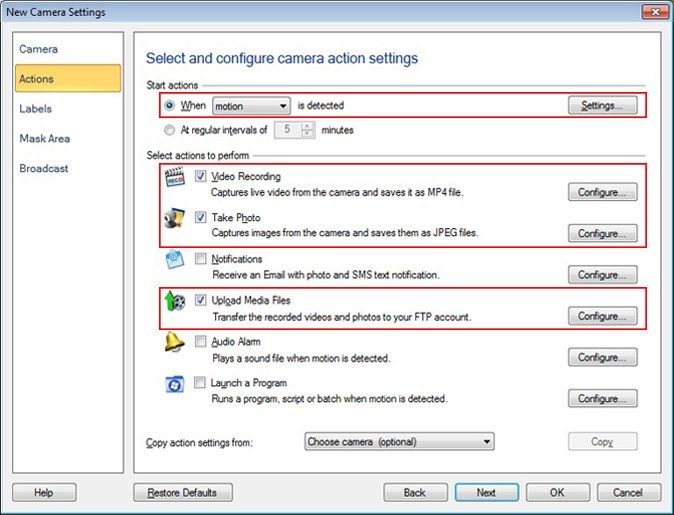
Create an FTP profile by entering the details required to establish a connection with your FTP server. After creating a connection profile, you will see the
FTP Upload Settings dialog. By default Security Monitor Pro uploads both videos and photos to an FTP server. Go to the
‘Upload Options’ section and select
Backup my videos to an FTP account option from the drop down list. Click OK and save the settings.
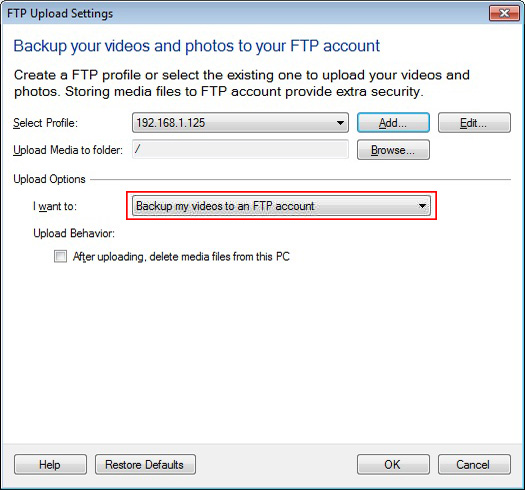
Right click on the camera preview and start the monitoring action. The videos and photos will be captured on motion detection or at regular interval depending upon the option you have configured, but only captured videos will be uploaded to the FTP server.

