Text Speaker allows you to adjust the volume, pitch and speed of an installed voice. Adjusting the voice properties will help you generate a voice that will sound different than the original voice.
To adjust the voice properties, go to
Tools >> Voice. Change the volume, pitch and speed values using the slider. Click the Test Settings button to listen the text sound.
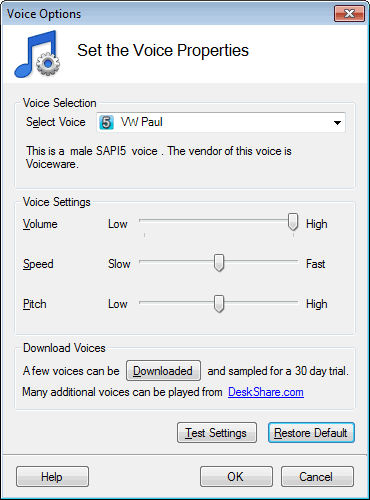
Adjusting the voice properties may also make the reading more understandable.
Please note that the changes done on the Voice Options dialog apply to the entire document read by Text Speaker.

