Screen Cast allows you to send your mobile screen to your PC, Mac, or Tablet. Any device that has a browser can view your Android mobile screen.
First, open Screen Cast and select the connection type. Choose 'Wi-Fi', 'Mobile hotspot' or 'Mobile Data' to connect with your PC.
If you have Wi-Fi turned on and you are in the same network as your PC then you can stream your mobile screen on your PC. If Android mobile device and PC are not present in the same network then you can use 'Mobile Data' connection type.
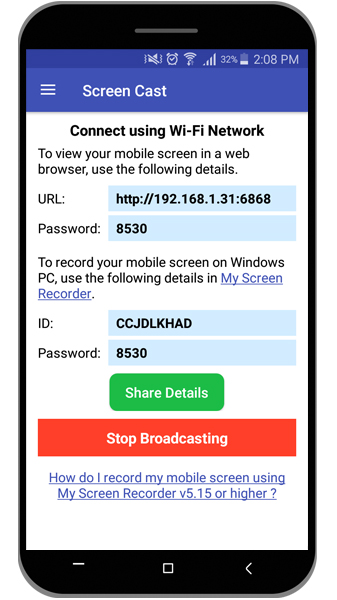
Then, click 'Start Broadcasting' and you will see the login details on your screen. Enter URL shown on the screen in the browser. An optional password can be required for connections, which can be changed from the settings.
Now, you will be able to view your mobile screen on the PC.

