You can use a secondary microphone to capture audio in
WebCam Monitor.
Connect the microphone and USB camera to your computer and launch WebCam Monitor. Click on the
Add Webcam option on the toolbar. The attached webcam will appear in the Camera Model dropdown list. You will also see the camera preview.
Your microphone will be listed in the audio device drop-down list. Select it and click on the play button to hear the audio from the microphone. If everything is fine then click OK to save the settings.
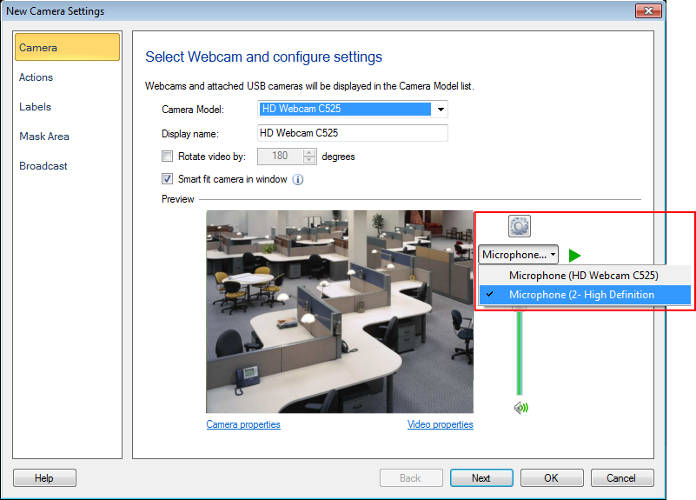
Once you have configured the settings, right click on the camera preview and start the recording. When you will play the recorded video you will see that the audio from microphone has been recorded.

