Configure
FTP upload setting in
Security Monitor Pro allows to overwrite the image files during upload.
Start by clicking on the
FTP Upload icon on the tool bar. Select the camera and click on the
Configure Upload Settings button. On the FTP Upload Settings dialog, choose the ‘Upload photos to my website’ option from the drop down list under the ‘Upload Options’ section. Select the
Rename photo files checkbox and enter the file name. By default the
Overwrite files option is selected. Click the Ok button to save the changes done.
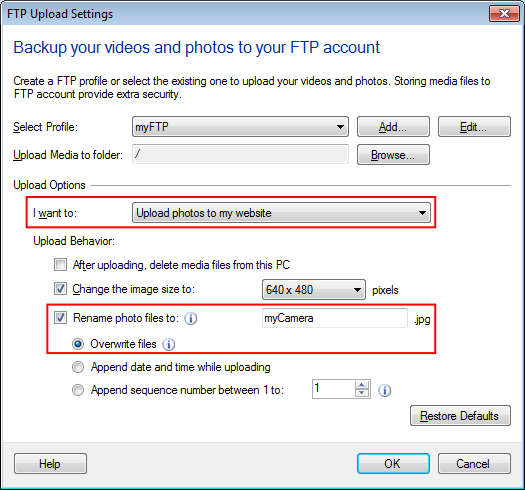
Now whenever a new image file will be uploaded to FTP server, it will replace the older one. This will maintain the most recent photo on your FTP account.

