Using
IP Phone Camera, you can easily connect to any device that has a browser such as a PC, a mobile or a smart TV using
mobile hotspot.
To establish a connection using mobile hotspot, open the IP Phone camera app and go to Settings. Choose
Connection Type as
Mobile Hotspot and click on 'Yes, go to Settings'. From your device's settings, turn on the hotspot. Press 'Start Broadcasting' to see the URL on the homepage of the app. Note down the URL required for connection with another device.
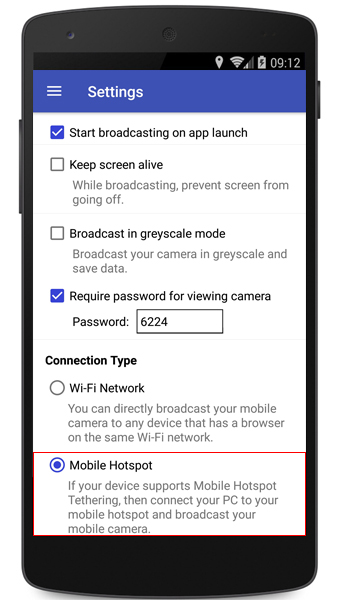
On the other device, go to the device's Wi-Fi settings. Turn ON the Wi-Fi. You will see the hotspot name in the list. Select the network and click on the
Connect button to establish a connection between both the devices.
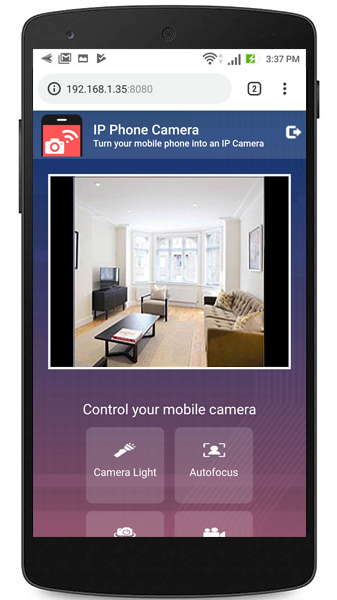
Once you have configured these settings, open the browser on the mobile device and enter the URL for connection. You will see the camera preview from one mobile device displayed on the other mobile device.

