You can change the language in which the application interface is displayed in
Text Speaker. When the language is changed, the Menus, Dialog boxes and Window titles will be displayed in the selected language.
To change the language of the application, click
Tools >> Settings. Then select the program language as French from the Language dropdown. Click Ok to save the settings.
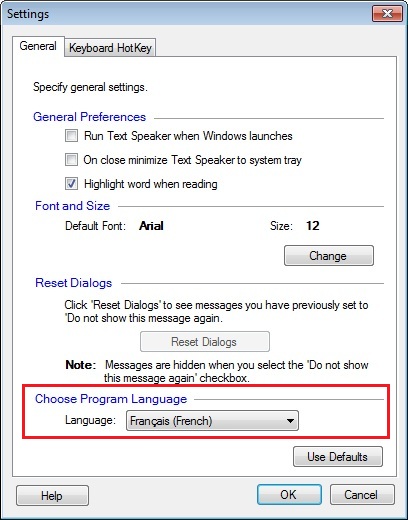
Now, when you launch the application it will open in French.

