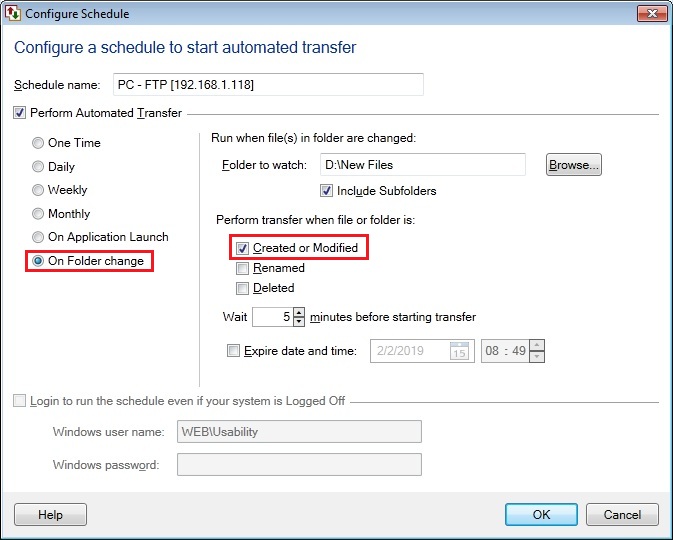Auto FTP Manager can watch a folder for new files. When new files are added in a PC folder, an automatic upload can be performed. The folder can be monitored for file creation, modification, rename and deletion.
Lets assume you have a connection profile created. If you have not created a connection profile then refer the help file to see
how to create an automated transfer profile.
Now, you have to create a schedule. On Create Connection Profile dialog, go to
Schedule Transfers section and click
Configure. Then choose the
On Folder Change schedule option and select the folder which you want to monitor for changes when new file is
Created or Modified. You can also add a wait time after a file change is made with the help of Wait N minutes before starting transfer option.