My Screen Recorder can record audio from the microphone and PC speakers both at the same time.
To capture the audio playing on the PC and your microphone, click the
Record icon from the tool bar. Select the option to
Record microphone audio and
Record system audio. Then click the OK button to start recording.
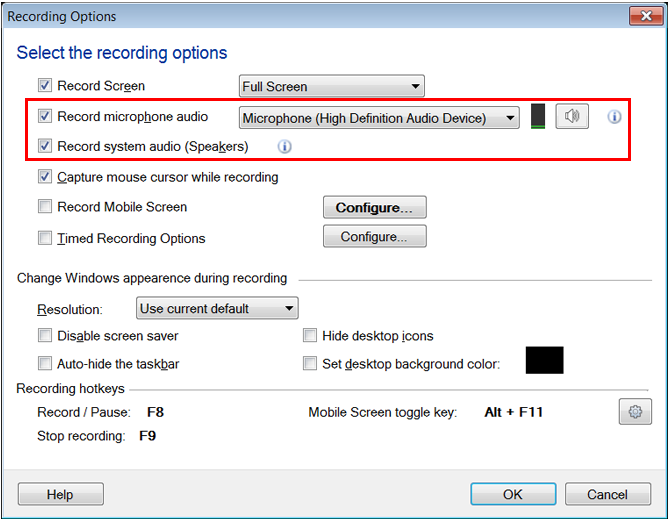
Whenever you will start recording, the audio played on your PC and microphone will be recorded.
Note: Please make sure at least one playback device is enabled.

