Auto FTP Manager will allow you to schedule a transfer to a FTP site as often as every minute.
Here are directions for uploading new files using a schedule with a custom interval of 1 minute.
Steps:
1. Select File >> New Connection Profile >> Automated Transfer Profile>> Next
2. Select Source and destination
3. Set the Action Rules and Conflict Resolution.
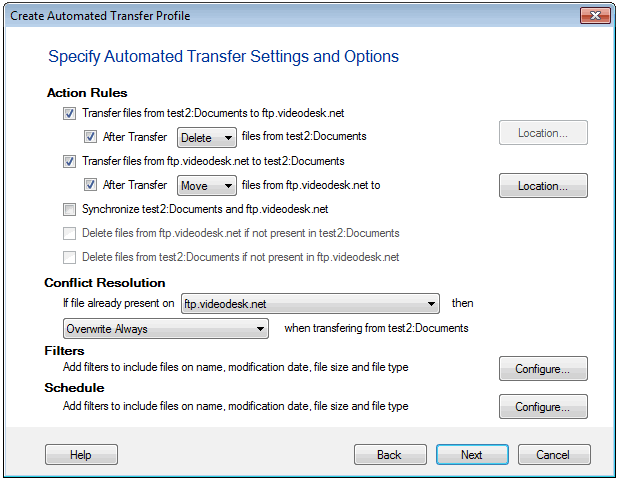
Change to: If file is already present on {destination} then {Skip} when transferring from {source}.
4. Enter Profile name and click Finish
5. From the Connection Profile List view, select Automated Transfer then Right Click >> Create Schedule for Profile
6. From Automated Transfer Schedule Select "Custom Intervals" from the drop down
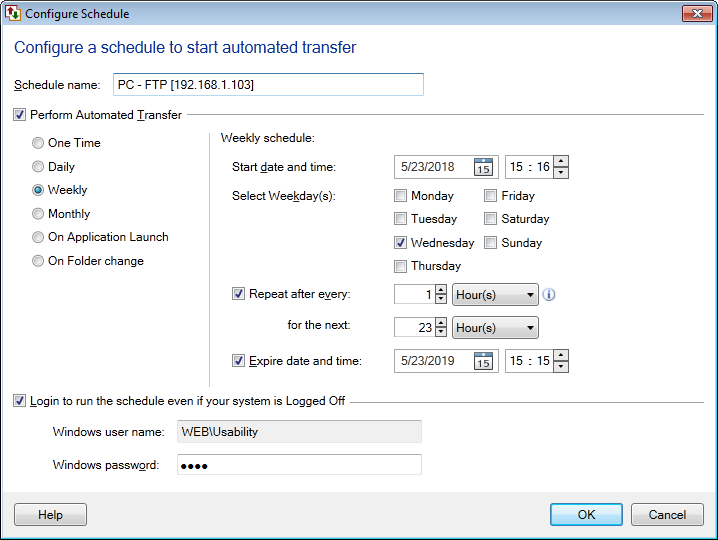
7. Change to: "Schedule this profile to run every 1 minute"
The Schedule will run every 1 minute and will transfer new files only.

