You can increase the playback speed in
Security Monitor Pro.
Follow these steps:
1. Click on the 'Media Analyzer' icon on the tool bar

2. You will see all your video recordings in media analyzer. Now click on 'Playback Settings' icon on preview control.
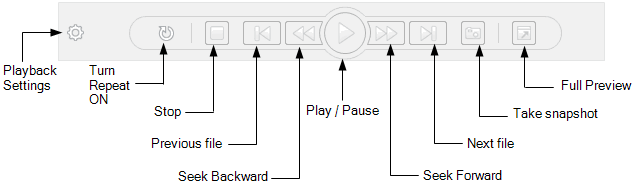
3. Change the playback speed using the slider control.
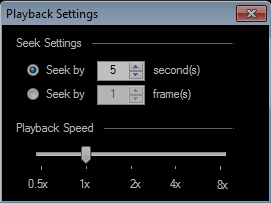
4. Finally, click on the Play button and your file will be played at the speed you have set.
You can slow down or increase the playback speed as you wish.

