Transferring a single small file may take more time to initialize and close the transfer than to make the transfer itself.
Auto FTP Manager allows you to maximize the available bandwidth by transferring multiple files simultaneously.
To configure settings, go to
File >> Settings >> Connection and choose
Use Maximum transfer channels allowed by the FTP account. Click Ok to save the settings.
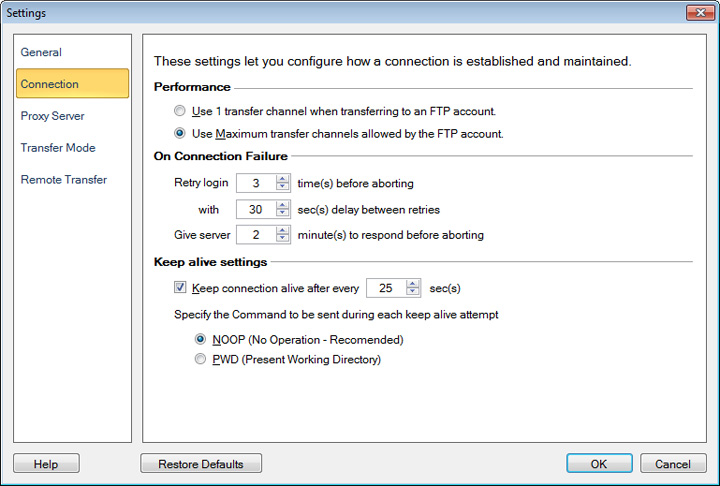
After making the change, the File Manager will transfer multiple files a time, as long as your FTP server allows multiple logins, up to 5 simultaneous transfers.

