With
My Screen Recorder Pro you can
add watermarks or logos to your screen recordings.
Before creating the video recording,
1. Go to
Effects menu >> Image Overlay.
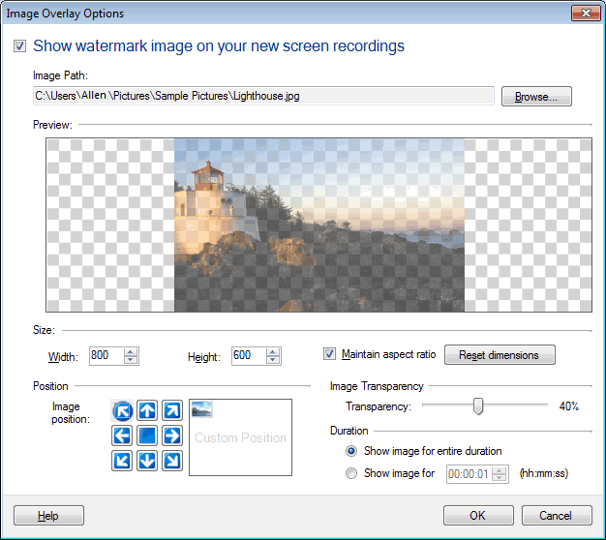
2. Select an Image by clicking on Browse. You can see the image in the Preview.
3. Resize your image file by adjusting its width and height. If the
Maintain Aspect Ratio checkbox is selected, the height and the width is maintained proportionately.
4. Set the
Image Transparency by changing it from 1% to 90% using the slider.
5. Position your image on the recording screen by moving the image to the desired location.
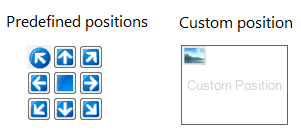
Select the duration option as needed - this allows you to have the image on screen for the complete recording duration or for a limited time. Finally, you can click on OK and create your screen recordings.

