Yes, you can automatically download your TV show using Auto FTP Manager. To get just your show, you will need to use filters while downloading the file.
Follow these steps:
1. If you have already created the Automated transfer profile then go to 'Edit Profile properties' by right clicking on your automated transfer profile from the Profile List
2. Click on the 'Transfer Rules' tab
3. Under 'Action Rules', select the second check box to transfer files from server to PC folder. If you want to overwrite the file then keep 'Overwrite Always' option under 'Conflict Resolution'.
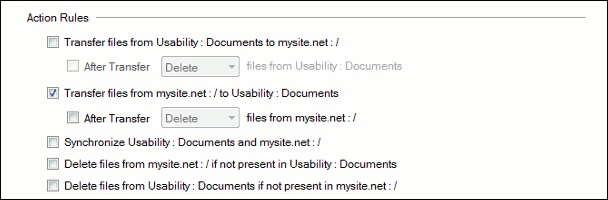
4. Click on the 'Configure' button under the Filters section. Select Modification Date, File Name, File Type option. Choose to include the file which is modified today and the file having name beginning with specific characters. Also, exclude the files types which you don't want.
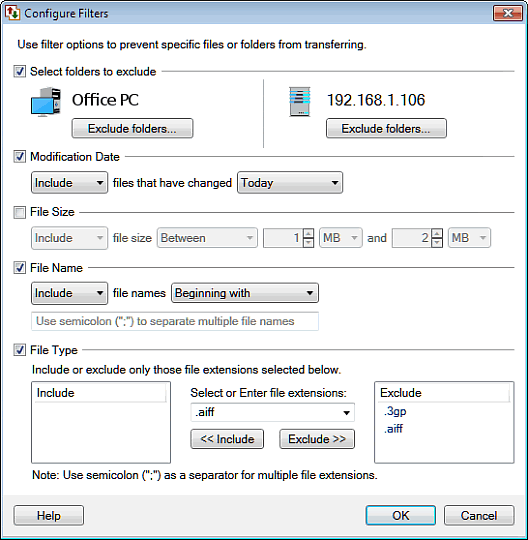
5. Finally, add a daily schedule.
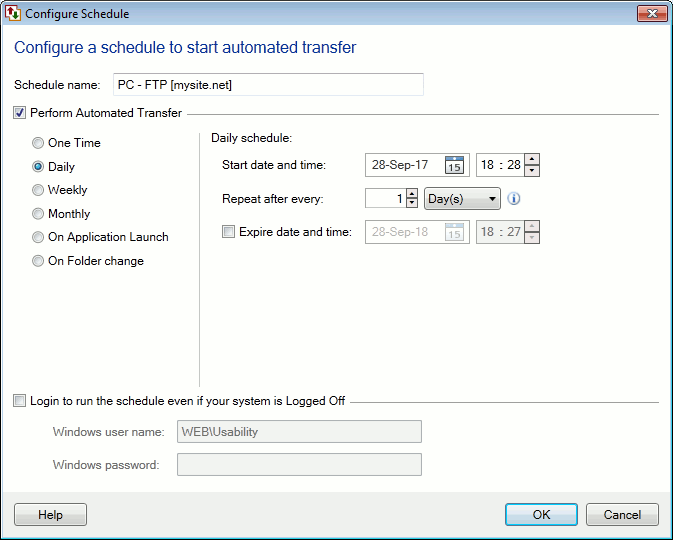
When the schedule runs every day, only the file you selected will be downloaded.

