You can automatically mirror the folder using
Auto FTP Manager. First,
Create an automated transfer profile to transfer files between a PC and an FTP folder. While creating a transfer profile, select the folder on the FTP server using the 'Browse' button.
After creating the profile, right click on the profile name from 'Profile List' and select the 'Edit Profile...' option. Go to the transfer rules tab and select option to transfer files from FTP server as shown below:
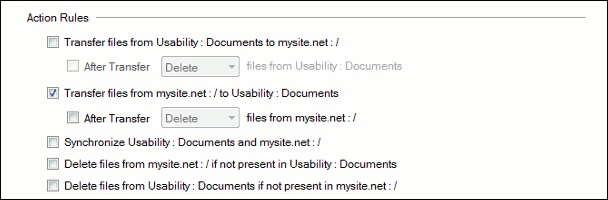
Next, click on the 'Configure' button under the 'Schedule' section on the transfer rules tab.
Add a schedule with a custom interval of 1 hour.
The schedule will run after every one hour and the files will be transferred from your server to a PC folder.

