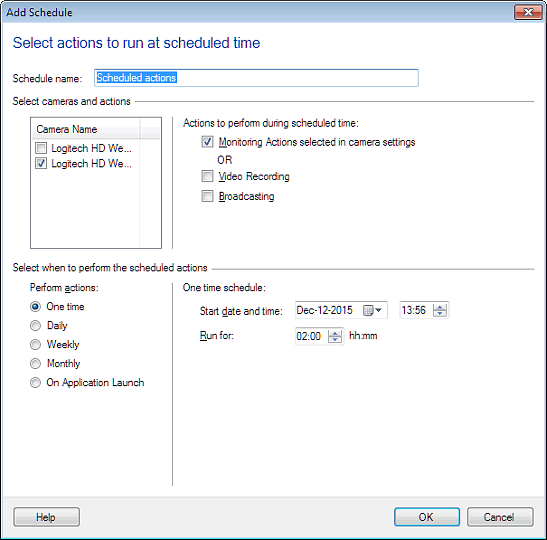You can easily set these actions in
WebCam Monitor. You have to create two different schedules to perform the actions on your work schedule.
While you are at home, add a schedule to perform only video recording by selecting the 'Video Recording' option on Add Schedule dialog.
When you are at work, create another schedule and select 'Monitoring Actions selected in camera settings' on Add Schedule dialog. So whatever the actions you have configured in actions tab like email notification, and FTP upload will be performed. Here is a sample: