You can do this in WebCam Monitor by adding a daily schedule. Using the schedule you can choose to upload photos taken during the daytime hours only.
Click on the 'Scheduler' icon on the tool bar, you will see the following dialog.
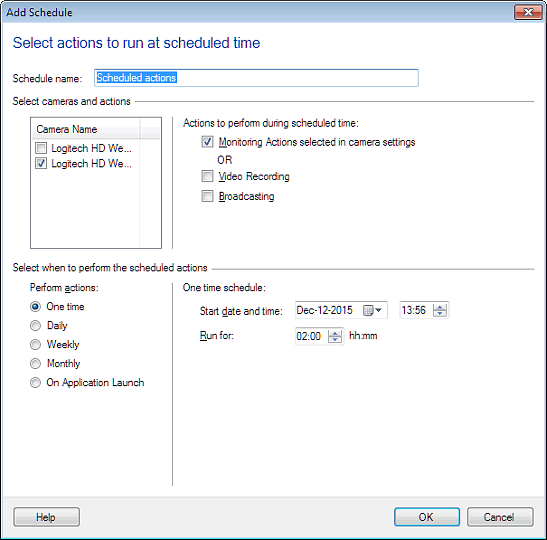
By default 'Monitoring Actions selected in camera settings' option is selected. Now select 'Daily' schedule, enter start date and time, number of hours to run the schedule. Here you can select the day time by specifying 'Start date and time:- Jan-08-2016 06:30' and 'Run for:- 13:00'.
When the schedule runs, the photos will be uploaded only for the time frame you have specified.

