Rank: Administration
Joined: 2/27/2004(UTC)
Posts: 1,824
Was thanked: 41 time(s) in 34 post(s)
|
Yes, you can set an alarm in WebCam Monitor to run for 40 seconds. You can also set the time between the alarm events. To set an alarm, click Add Webcam >> Actions >> Configure button of audio alarm action. You will see the following dialog: 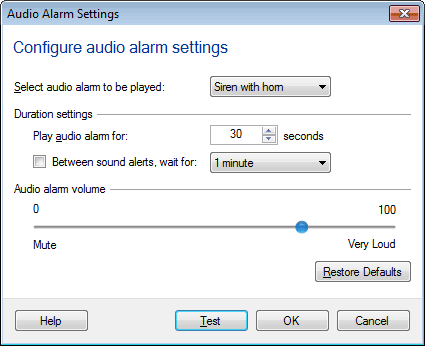 In the Duration settings , set 'Play audio alarm for 40 seconds' and select 'Between sound alerts, wait for:' option. When this option is checked, the alarm will be sounded for 40 seconds. When the alarm stops, the application will wait for the time you have selected from drop down, say 2 minutes. After 2 minutes, the alarm will be sounded only when motion is detected again.
|

