Rank: Administration
Joined: 2/27/2004(UTC)
Posts: 1,824
Was thanked: 41 time(s) in 34 post(s)
|
While recording the screen, you can hide the task bar using My Screen Recorder Pro. To hide the task bar, click Tools >> Settings >> Display Options. Under 'Change Windows appearance during recording' section, select 'Auto-hide the taskbar' option. 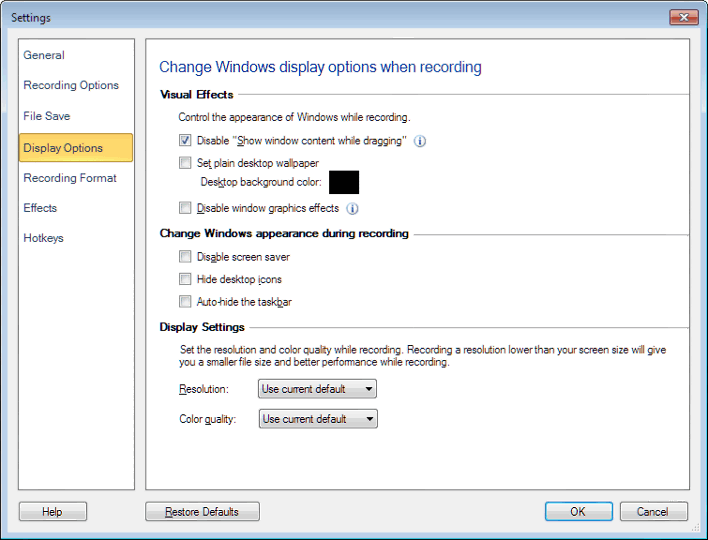 This also works with scheduled recording. Add a schedule to record full screen. When the schedule runs, your screen will be recorded and the task bar will be hidden.
|

