You can alter the way
Text Speaker pronounces a word as you listen to the text.
To change the way '35º Celsius' is pronounced, select it and click Tools >> Pronunciation. You will see following dialog:
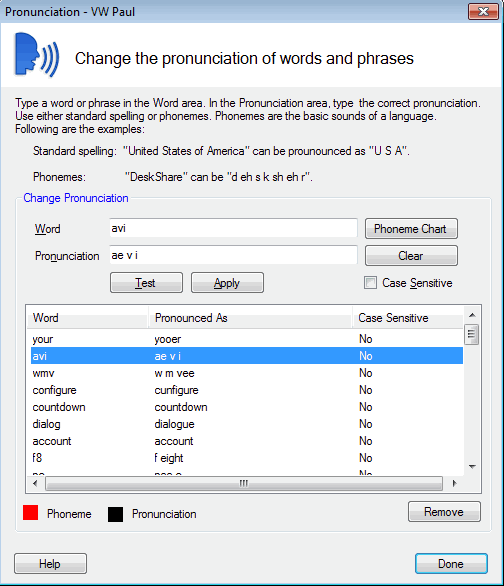
In the 'Word' field, the string '35º Celsius' will be added. In 'Pronunciation' field enter '35 degrees Celsius'. Click on Test button to check the pronunciation and the click on Apply button.
That's it. Now, Text Speaker will read it as '35 degrees Celsius'.

