You can easily select the file types to transfer with
Auto FTP Manager.
If you have already created the Automated Transfer profile, then right click on the profile name from 'Profile List' and select the 'Edit Profile' option. Then go to the 'Transfer Rules' tab.
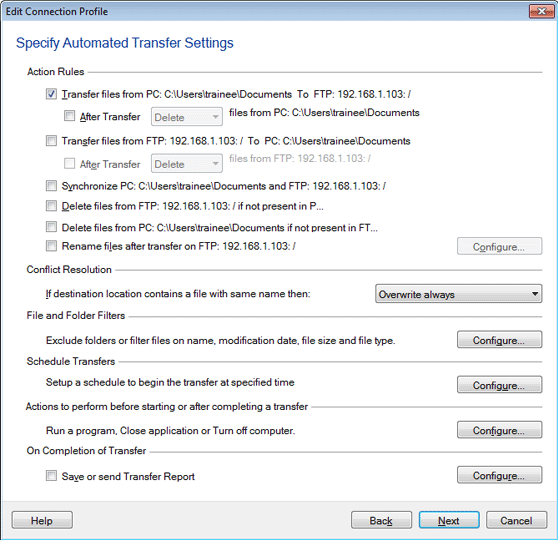
Click on the 'Configure' button under 'Filters' section. Select 'File Type' option. You can use Exclude to prevent transfers or Include to select transfers of the file types as shown below.
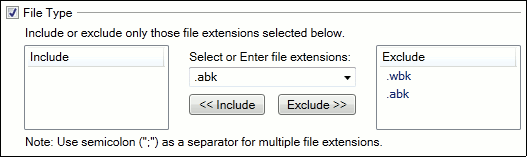
The file types which you have excluded will not be downloaded, but all other file types will. Any file types you have included will be transferred but nothing else.

