Text Speaker allows you to set bookmarks within your document for easy reference. With bookmarks you can quickly return to the section of your document at any time.
Go to the section in the document where you have a menu list and click Edit >> Add Bookmark. Give a name to the bookmark. You can add multiple bookmarks to your document and return to it.
Now, whenever you want to do changes in menu list, click Edit >> Go to Bookmark and choose a bookmark from the dropdown.
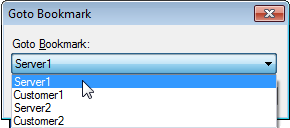
This way, you can easily move to the point where you want to do changes.

