Using
WebCam Monitor you can watch a live stream from your webcam remotely.
Connect your webcam to your computer and place it viewing the sick pet. Next, add your webcam in WebCam Monitor.
To view Live feeds from another room use the broadcasting feature. Start the broadcasting by right clicking on the camera preview and selecting the 'Start Broadcasting' option.
In the event log you will see the IP address and port number needed to view the live video. Use this IP address and port number on other computer to view live actions.
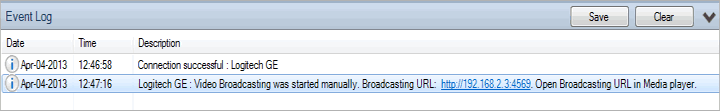
You can view the live stream using VLC, or Windows Media Player on your remote computer.

