You can have different names for your cameras and the images captured from respective cameras.
Here is how to do this in
WebCam Monitor:
From photo settings, change the image file name. Uncheck the 'Use camera name' check box.
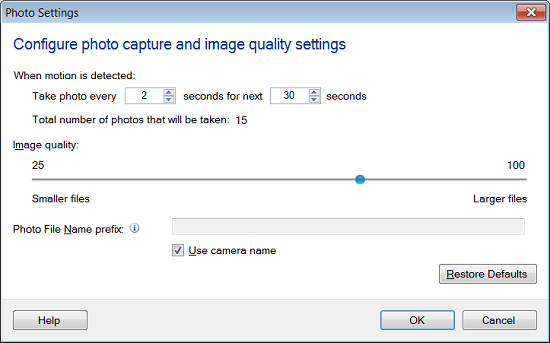
Enter the file name prefix you would like. You should pick a meaningful prefix that will help you identify the files, like "MainHall" or "DisplayCase". Date and Time will be appended to the file name(s) automatically.
Now, your image file name will not start with camera name. Your camera name and image file name will be different.

