WebCam Monitor allows you to upload video recordings or photos or both. Even if you are capturing both, you can choose to upload either videos or photos.
From 'FTP Upload Settings' you will be able to select only videos for upload. By default the option to backup videos and photos to the FTP account is selected.
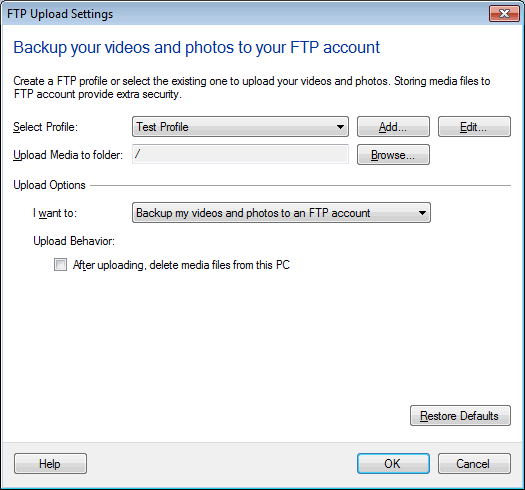
From the drop down under 'Upload Options' section, select 'Backup my videos to an FTP account' option.
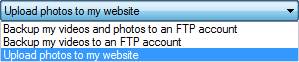
Now, when motion is detected, videos and photos will be captured but only the videos will be uploaded to the FTP server. You will have both the videos and the photos saved on your PC.

