With
WebCam Monitor you have an option to maximize the application on motion detection. While you are doing your work on your PC, you can minimize Webcam Monitor and it will automatically popup and maximize on motion detection.
Go to the Settings dialog, select the option ‘When application is minimized and motion is detected then maximize the application’.
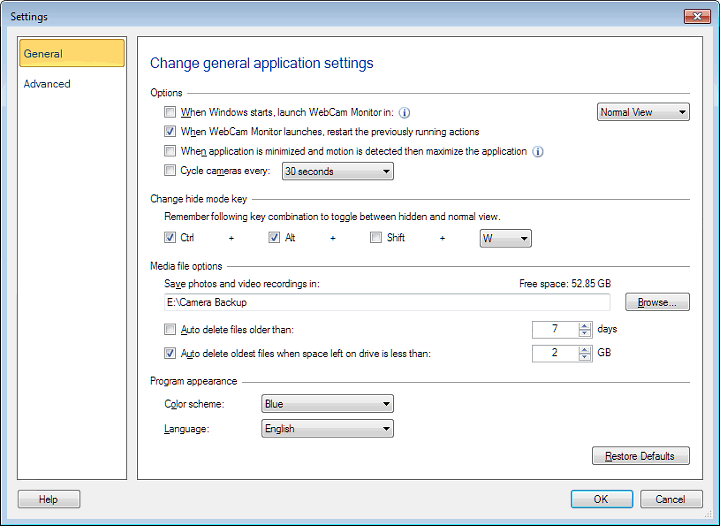
Along with this setting you can also select Audio Alarm action if you don’t want to record videos when you are home. This will play an audio alarm in case you left your PC for a moment and a motion trigger event occurs.

