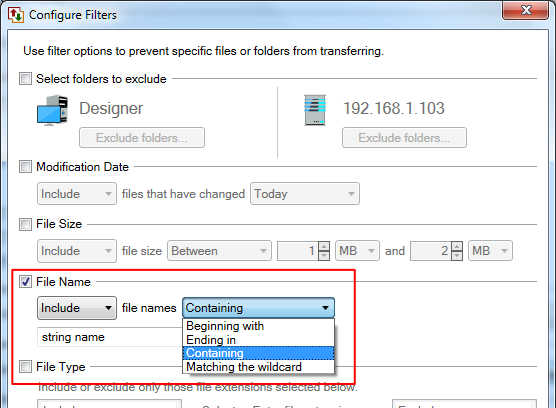Yes, this can be done with
Auto FTP Manager using the file name filter. If you have already created an automated transfer profile, then edit the profile and click on the ‘Configure’ button under the File and Folder Filters section on the Action rules page.
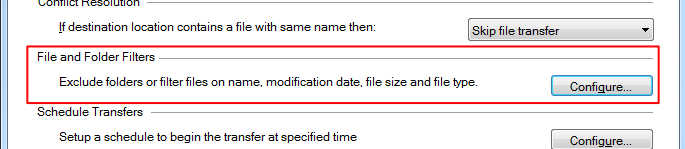
Select the 'File Name' filter type. Next, choose to include the file names containing the string you want. You can enter this string in the text box.
Run your profile to confirm that Auto FTP Manager only downloads the files containing the specified string in the file name.