Rank: Administration
Joined: 2/27/2004(UTC)
Posts: 1,824
Was thanked: 41 time(s) in 34 post(s)
|
With My Screen Recorder Pro it is very easy to put a time stamp on your screen recordings. Click on the ‘Effects’ menu and select ‘Time and Text Anotations’ option. Check the ‘Display system date and time’ option and select the format you want. Finally, select ‘Display elapsed time’ check box. You can adjust the Font, Size, Text alignment, text color by clicking on ‘Edit’ button on ‘Time and Text Anotations’ dialog. Also the duration to display the text and background color can be set. 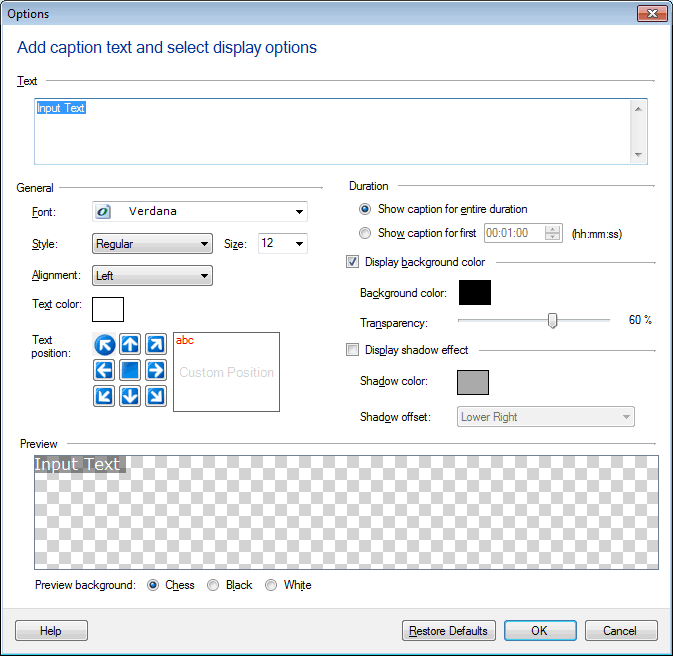
|

