You can change the brightness for your webcam from
WebCam Monitor. While adding your webcam, click on ‘Camera properties’ link on add camera dialog and adjust the brightness level.
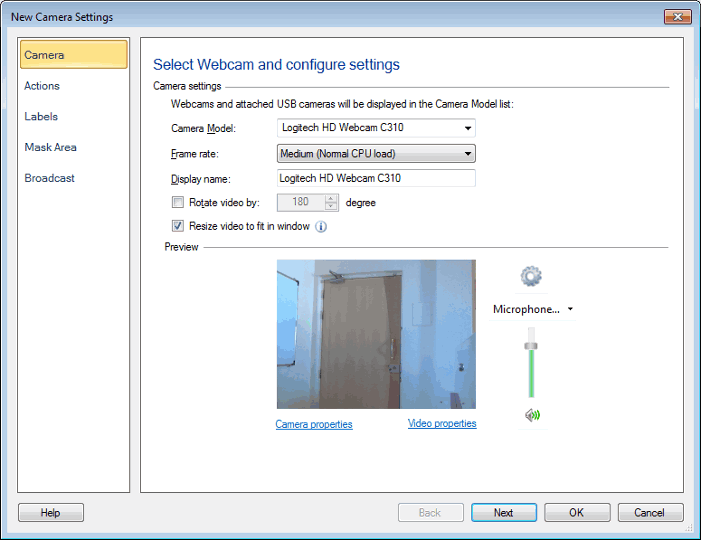
You can also access ‘Camera properties’ by right clicking on the camera preview or from the ‘Camera’ menu.
Note that the dialog shown after clicking on ‘Camera properties’ link is specific to your particular webcam. It will be different for other webcams, but you can adjust the camera brightness from that dialog box.

