Rank: Administration
Joined: 2/27/2004(UTC)
Posts: 1,824
Was thanked: 41 time(s) in 34 post(s)
|
Yes, Auto FTP Manager can skip the file transfer if the destination already contains a file with same name. To configure this, select the 'Skip file transfer' option in the Conflict resolution drop down list. This will download only new files. Next, you can use the 'Configure' button to add a schedule to automate the process. 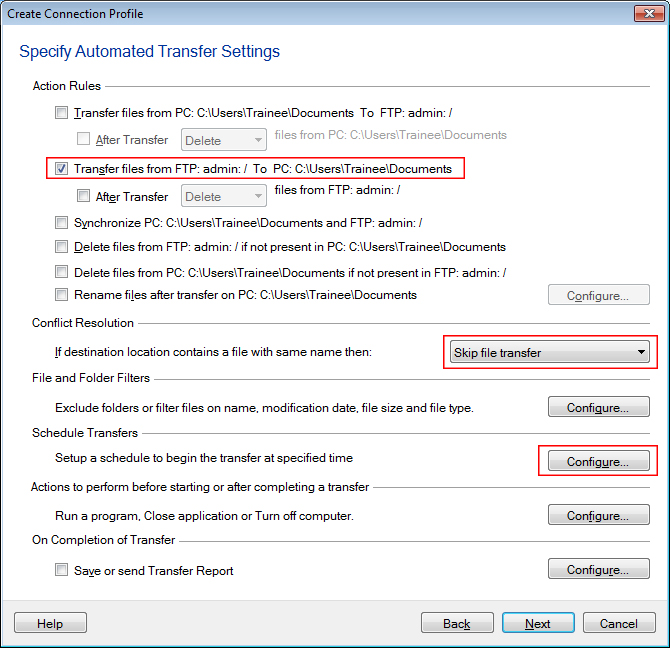 Choose a daily schedule type, enter the start date-time and set the repeat interval to 2 minutes. The schedule will run every two minutes and only new files will be downloaded. 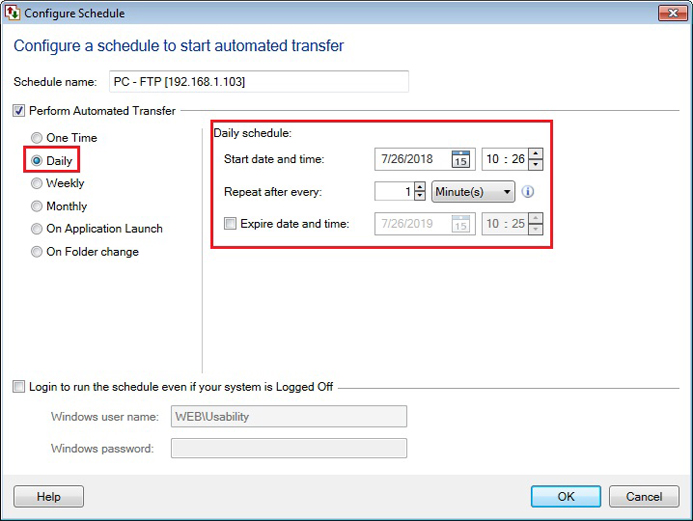
|

