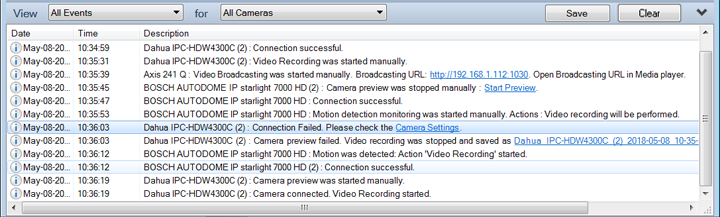Security Monitor Pro keeps track of all important incidents in the form of event logs for each individual camera.
To view Event log for specific camera, select the respective camera from '
Show Event Log For' dropdown list in the Event log viewer. This will list all the incidents with description, date and time.
You can also create separate log file for the selected camera by clicking on the
Save button, which will help you to keep record of all action events.