Rank: Administration
Joined: 2/27/2004(UTC)
Posts: 1,824
Was thanked: 41 time(s) in 34 post(s)
|
Security Monitor Pro has a feature to block unwanted motion detection on camera preview by adding a mask area. This region will be shown on the camera preview by default. To hide the mask, select 'Manage Cameras' option from 'Camera' menu. Now select the camera and click 'Edit Camera'. On 'Mask Area' tab, uncheck the ‘Show Mask area on camera preview’ option. Make sure that the 'Enable Masking' checkbox is selected to block false alerts. You can also add, customize, invert, erase, grab and move mask area. 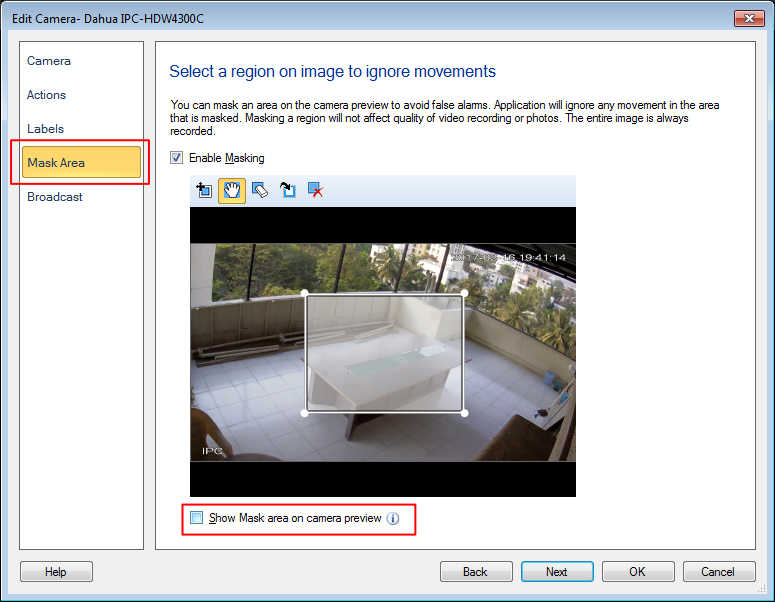
|

